On my Printrbot Plus (using Repetier v0.56 for Mac and Slicer for Mac v0.9.9) 3D printer, the height and width of my prints are very accurate to their intended dimensions, but I struggle with small parts or small details that extend out from the faces of my models, especially toward the top of my prints. See this image of the 5mm calibration cube as an example.
As I mentioned in a previous blog, these printed models become deformed because the hot end that is extruding is running in such a tight/small area, that the filament never gets a chance to cool properly. Using Repetier/Slic3r, I don’t have any extrusion settings that allow me to slow down printing in small areas, such as the top of the cube and therefore the filament does not have a chance to cool properly. Sure, I could slow down the entire print to be a speed that is okay for the top to print properly, but that would make a 20 minute print take hours, which is not acceptable.
Recently I evaluated Simplify3D , integrated software that supports importing, repairing, slicing, previewing and printing. I have read online, in more than one place, that Simplify3D can result in higher
I am happy to report that Simplify3D provides settings that allow me to print the 5mm calibration cube as well as I was able to print it using a cooling tower approach. See the image below that shows side-by-side prints using a cooling tower and a print using Simplify3D. The left-most two pieces were sliced and printed using Repetier and Slic3r. The far left piece was printed without a cooling tower and the middle piece was printed using the tower in the photo. The piece on the far right was sliced and printed using Simplify3D. As you can see in the picture (click it to see a larger version), the quality is almost identical for the middle piece using a cooling tower and the piece on the right, that leveraged Simplify3D settings to print properly. The simplify3D piece printed much more quickly and did not waste filament to print the cooling tower. As a result, I am declaring that Simplify3D’s abilities are superior to Repetier and Slic3r.
As of this writing, the only downside to Simplify3D is that is costs $149, whereas Repetier and Slic3r are free.
The images below capture the key Simplify3D settings that allowed the piece to be printed properly without a cooling tower. Inside the Simplify3D process (detailed settings that govern the slicing and printing), the cooling settings needs to include a speed reduction override for layers that take less than 15 seconds to slow down the extruder and the fan to be enabled to ensure the filament has time to cool properly.
Additionally, on the Other tab in Simplify3D, the default speed settings were way too fast for me to get a good print (my config was defaulted to 3000 mm/minute). I experienced good results with my speed set to 900 mm/minute.
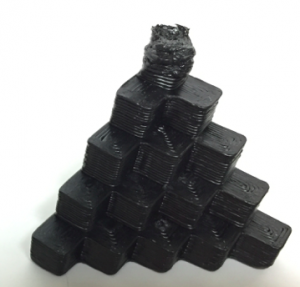
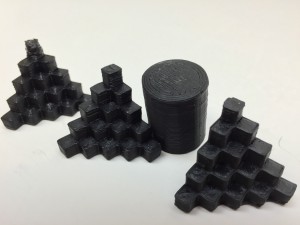
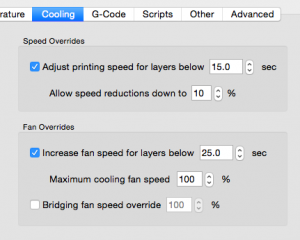
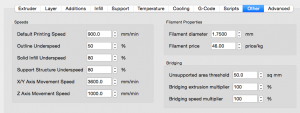
Leave a Reply