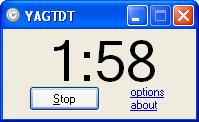There are several Getting Things Done (GTD) two minute timers available. Most are commercial, but there are a few other free products. I’d like to introduce the first open source GTD two minute timer, YAGTDT. I’m hoping the GTD community will help me make Yet Another GTD Timer (YAGTDT) the premier two minute timer available. YAGTDT is completely free and does not contain any adware/spyware. You can download the program binaries here.
Below is a screen shot of the simple and intuitive user interface:
My thoughts behind the timer and its use:
I try to implement David Allen’s Getting Things Done (GTD) as best I can. One morning I started to wonder how well I implement the GTD principles. I wondered how well I deal with everything that comes at me during the day (things come at me via email, verbally, physically in my inbox, via telephone, …) and how well I evaluate and determine if I need to do anything and if so whether it is truly actionable.
According to GTD, if I encounter something new (or have the same thought more than once) that is actionable, I must decide if I want to:
a) do it right away
b) delegate it
c) defer it
GTD further defines: If I want to do it and it takes less than two minutes, I should just do it right away. If I want to do it and it will take more than two minutes I should put the item in my GTD system and evaluate its importance and priority along with the other items I need to do. If I want to defer it, I need to put something in my system or calendar to remind me of the next action to take against this deferred item at a later date.
As I pondered about my use of GTD, I began to wonder what could really get done in two minutes? Not what could get done in approximately two minutes, but actually two minutes. And I started to think how little time two minute really is. And (yes, this is pretty sad) I wondered, for example, if setting up a meeting that requires finding people and a conference room in a corporate directory takes more than two minutes.
Well, after I experimented I found that 120 seconds is not always enough time to schedule most meetings. And, surprisingly, most emails that need to have some formality or that are more than just two lines cannot really be written, reviewed and sent in two minutes.
So this was an interesting realization and it sparked my interest in a task timer. I searched the web and found that a few timers existed, but nothing that was free and had the ability to customize the task timeout. The YAGTDT is fun to use and makes my day more interesting by challenging me to finish tasks in under 2 minutes. You simply set the timeout for a given task (2 minutes by default for GTD) and begin your task. When the task timeout expires, depending on your configuration, you will hear or chime or see a dialog stating the timeout. Because I time many tasks throughout the day, it keeps me focused (and in some sick way challenged because I’m constantly battling against time).
Personally, I would not recommend that anyone pay money for a task timer for their computer because YAGTDT is freely available to download and use (see binaries link below).
YAGTDT is very intuitive and straightforward. It defaults to a 2 minute timer. However, as Dave Allen once said in a seminar, two minutes is the GTD suggestion, but you may choose to use a 1 minutes rule or 3 minute rule. If I could do anything in 3 minutes, I’d prefer to do it right away! I don’t think 2 minutes is magic.
As a result, YAGTDT allows you to configure the timeout for a task. And, it has a few preferences that allow you to customize whether a message box pops up and whether a sound is played when the task timer expires. All of these options are available from the options link (note that this link is unavailable while the timer is counting down…you must stop the timer to change the options). Your preferences are saved and will be your new defaults every time you run YAGTDT.
From a technical development perspective YAGTDT is straightforward and therefore not too interesting. It is developed in Visual Studio 2005 using the C# programming language. It is a WinForms (Win32 Windows) application and it uses the .NET 2.0 framework. Eventually I’d like to move the project to Silverlight or WPF. I will be posting the source code for YAGTDT shortly.
System requirements: .NET 2.0 framework (download from Microsoft)
There is no installation, simple download the binaries and copy them to a location on your computer. You need to make sure you copy all 3 files (.exe is the program, .ini is the configuration file with your preferences and .wav is a sound file). If you experience any issues, you probably do not have the Microsoft .NET runtime installed. Please download it from the link above and try again to run the program, YAGTDT.EXE.
And if you encounter any problem that persists, please email me. Please leave me some feedback on the tool.
Regards,
Matt